- Module Name: The top of the page lists the module’s name
- Module Path: A module path in Move uniquely identifies a module on the blockchain, consisting of the account address where the module is published and the module’s name, formatted as
account_address::name - Creator: Display the account address who published the module
- Friends: Lists other modules explicitly declared as “friends” within this module, granting them access to certain functions or resources not public.
- Call-to-action options: Enabling users to view, execute, or copy the module’s ABI with ease. Users can also republish the module if it was originally published by them.
Overview
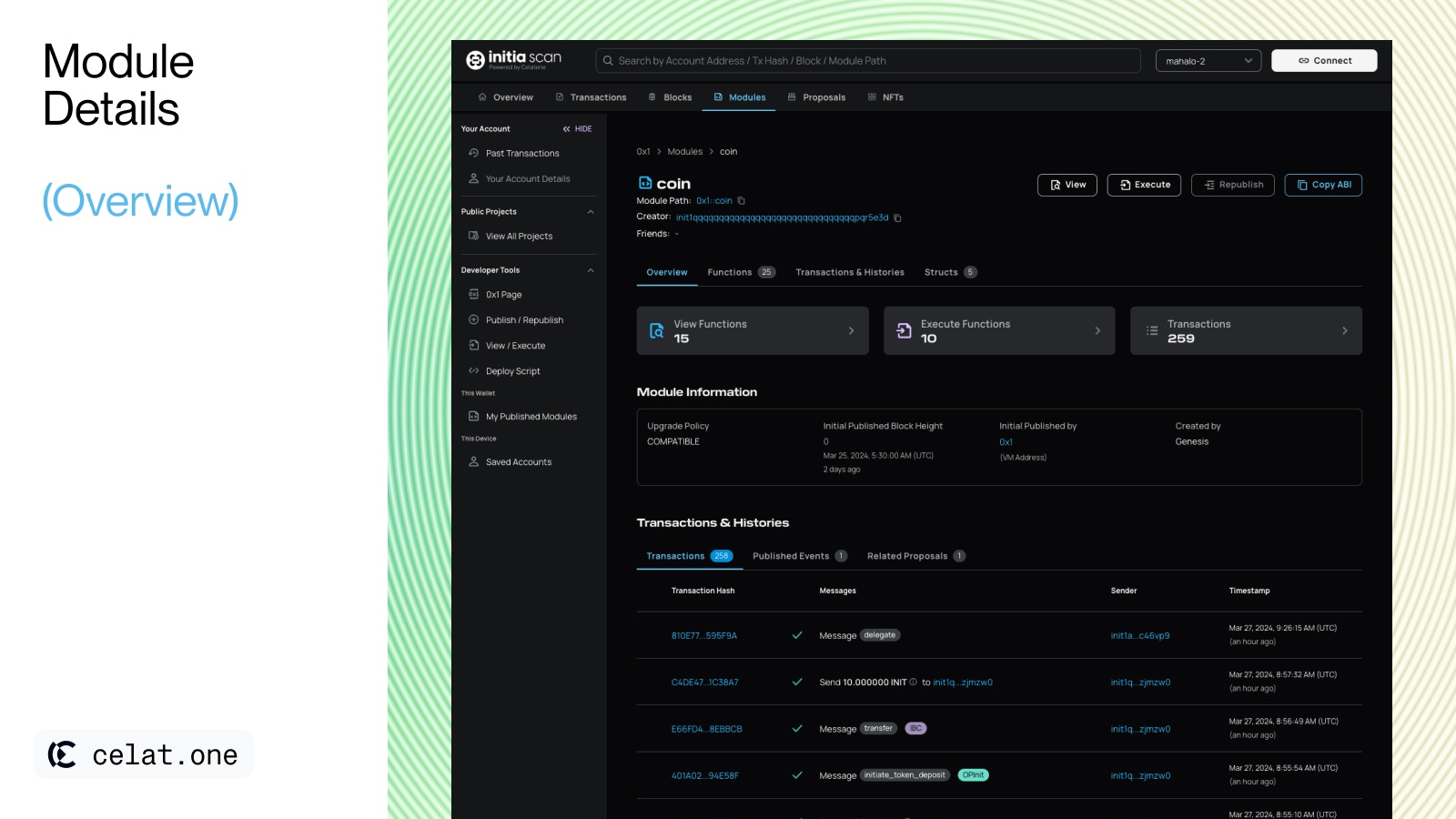
- Shortcuts: Enables users to quickly see the total number of view and execute functions, as well as transactions, allowing for faster access.
- Module Information
- Upgrade Policy: Describes the rules or conditions under which the module can be upgraded.
- Initial Published Block Height: Indicates the blockchain height at which the module was first published.
- Initial Published by: Shows the account address of the initial publisher.
- Depending on the module’s creation context, one of the following will be displayed:
- Created by: For modules originating from the genesis block, this will be displayed as “Created by Genesis.”
- Initial Published Transaction: For modules created post-genesis through normal processes, it will show the transaction details.
- Initial Published Proposal ID: For modules initiated through a proposal, this will the corresponding proposal ID.
- Transactions & Histories: A log of all transactions involving the module, including published events and related proposals. More information on “Transaction & Histories” section
Functions
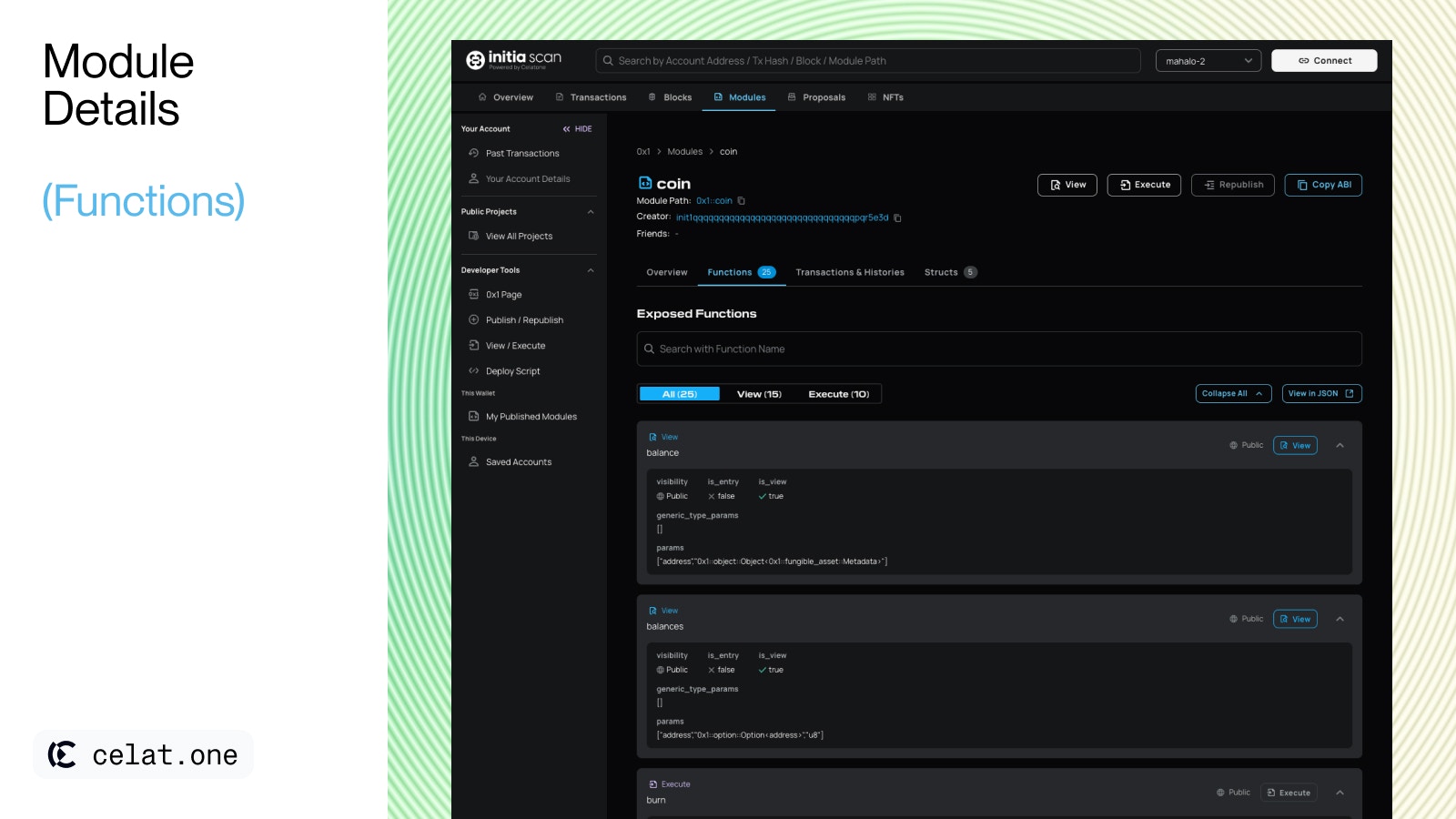
- Function Categories: This filter allows users to filter through all available functions or narrow down to view only “View” or “Execute” functions, with the total count of each displayed for convenience.
- Search Bar: A search bar allows users to quickly find functions by name.
- Quick Actions: Users can expand/collapse all function details for a compact view or expand them to see full details all at once.
- Function Details: Each function listed under this section can be expanded to reveal specific attributes such as visibility, function’s parameters and generic type parameter. Learn more about functions in Initia Docs.
- View in JSON: An option for users to view the function details in JSON format, useful for developers needing a structured representation.
Transactions & Histories
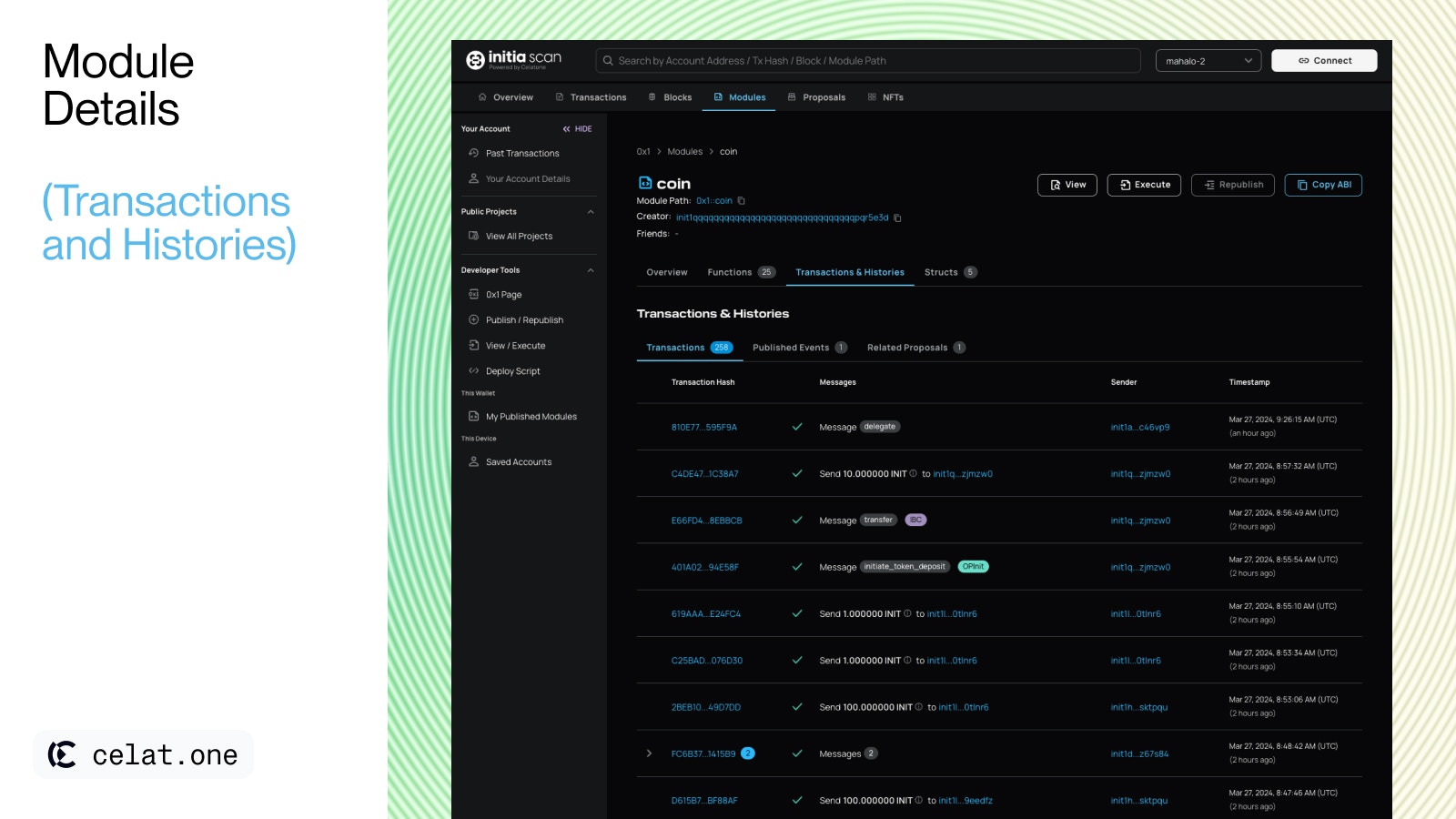
Transactions
The “Transactions” details all the transactions related to the module. Users can view:- Transaction Hash: Unique identifiers for each transaction.
- Messages: Descriptions of the transaction purpose, such as module publishing or policy upgrades
- Sender: The wallet that initiated the transaction.
- Timestamp: Exact date and time when the transaction was confirmed on the blockchain.
Published Events
This section tracks the history and significant events related to the module, allowing users to observe:- Remarks: Provides context on events, like transaction hash or proposal ID
- Published Events: Lists important occurrences, like changes to the module’s upgrade policy.
- Block Height: The blockchain height at which the event took place.
- Timestamp: Exact date and time when the event was confirmed on the blockchain.
Related Proposals
If the module was initiated by a proposal, has undergone updates via governance, or is referenced in any proposals, such related proposals will be listed in this section.Structs
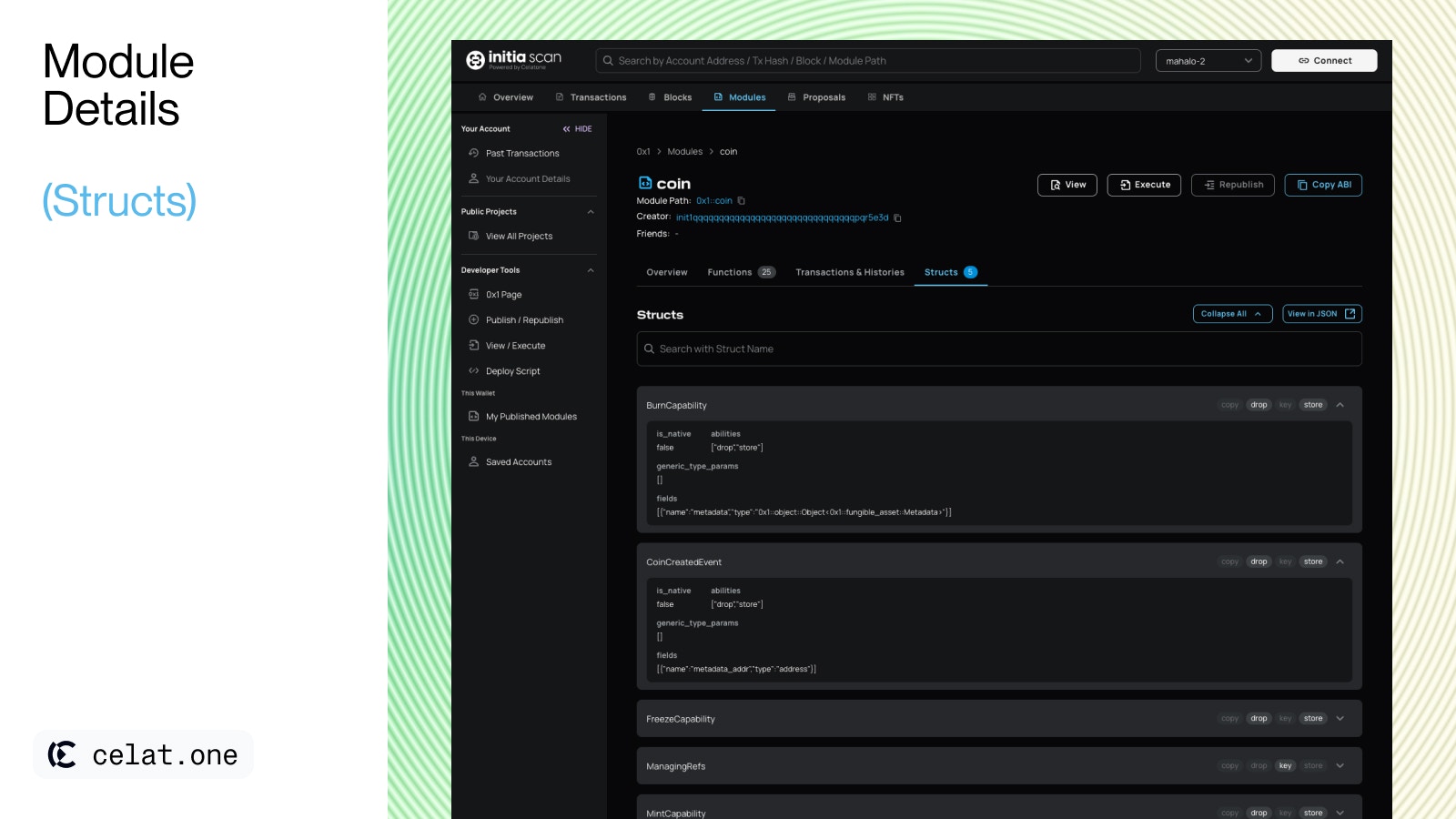
- Search Bar: Users can look up structs by their names for quick access.
- Quick Actions: Users can expand/collapse all struct details for a compact view or expand them to see full details all at once.
- Struct Details: Each struct listed under this section can be expanded to reveal specific info such as abilities, fields and generic type parameter. Learn more about structs in Initia Docs.
- View in JSON: An option for users to view all structs in JSON format, useful for developers needing a structured representation.