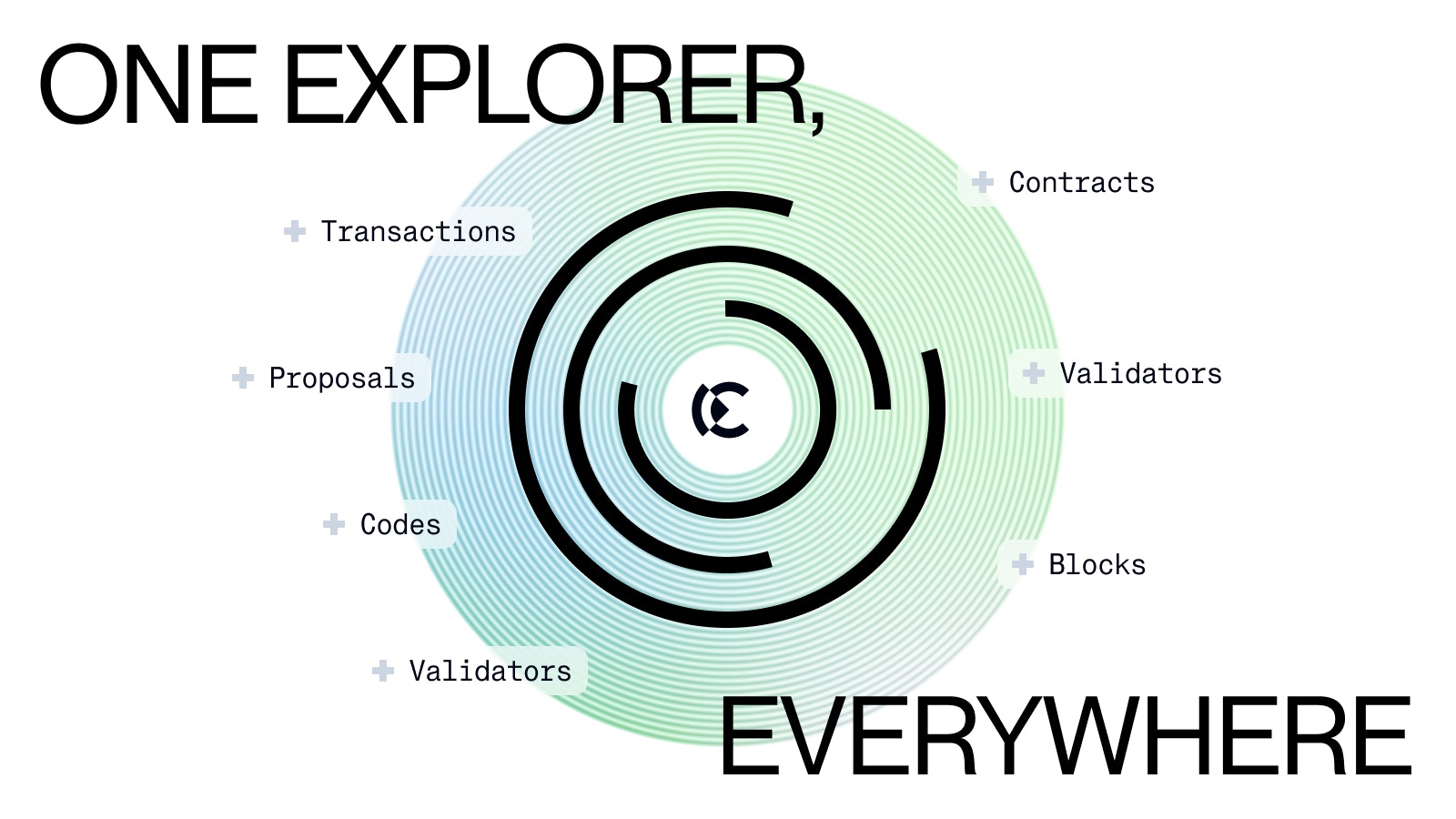
Overview Page
Celatone Overview page is used as a home page for our webapp. It provides network health information and key use cases for deploy or interact with the contract. Recent activity sections display the most recent transactions and proposed blocks.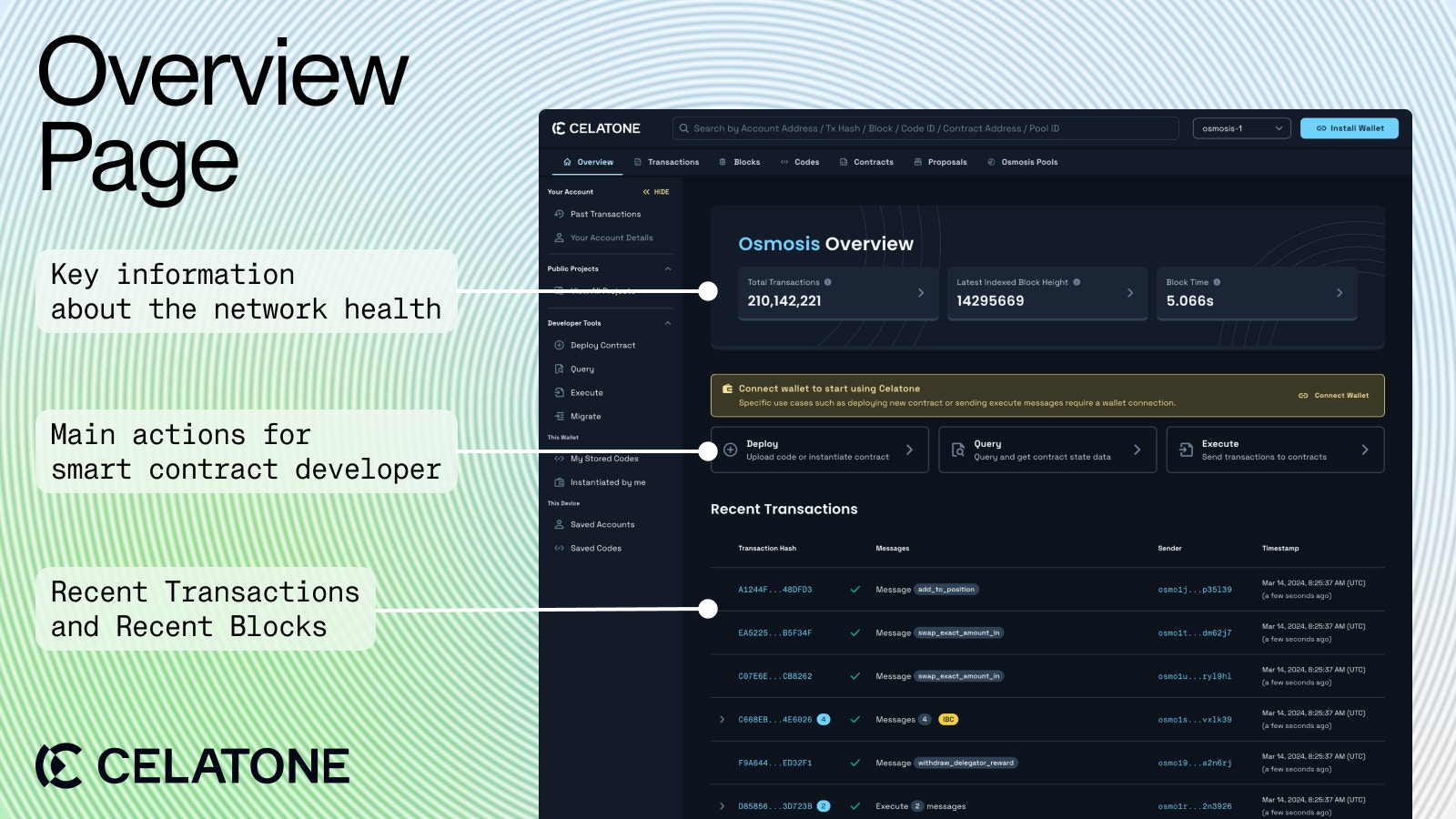
Search Bar
The search bar at the top of the screen can accept inputs like Account Address, Contract Address, Transaction Hash, Block Height, Code ID, and Pool ID (for the Osmosis Network). Keep in mind that if you input numbers, the system will show available options such as Code, Block, or Pool to view.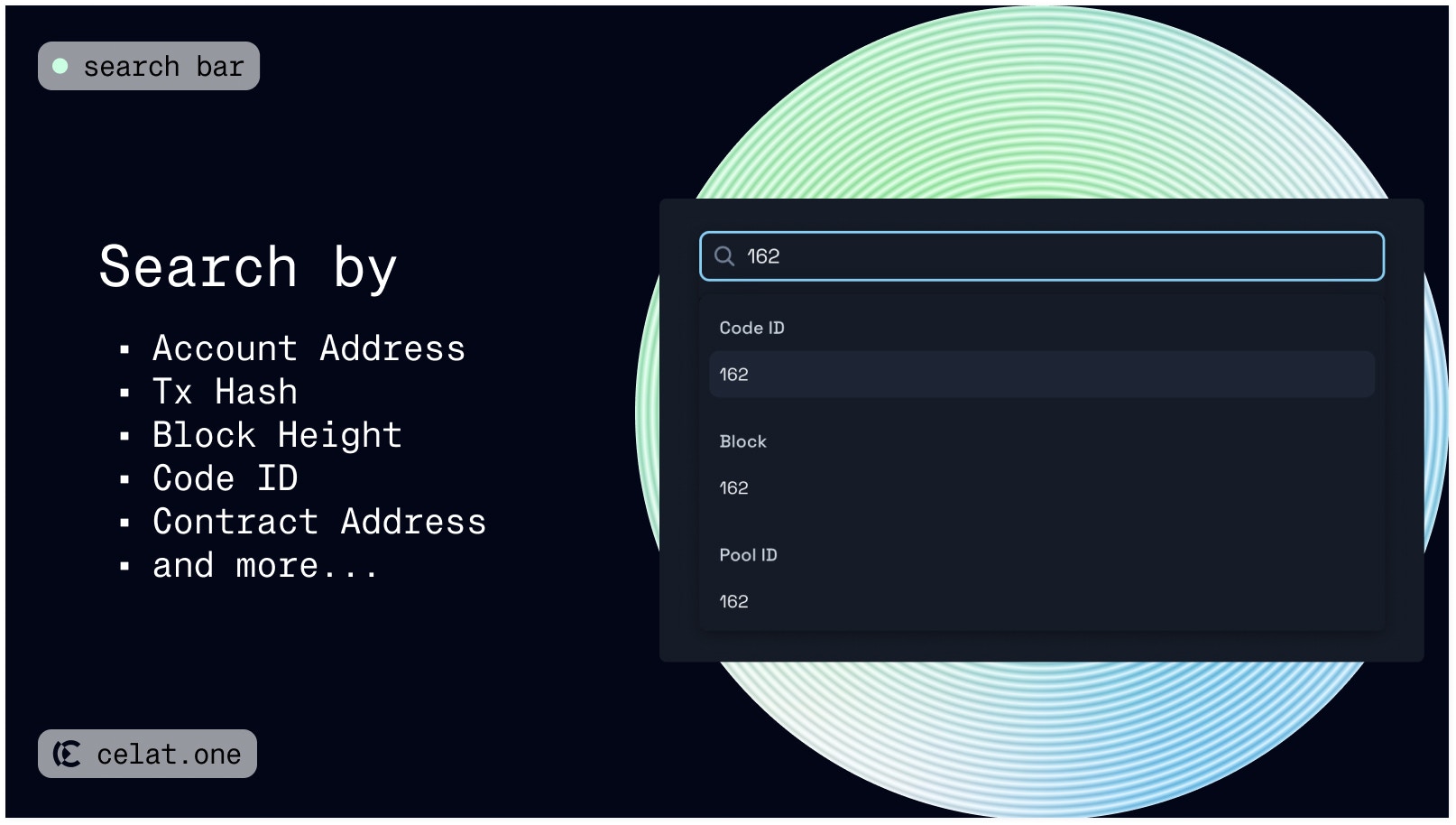
Recent Transactions
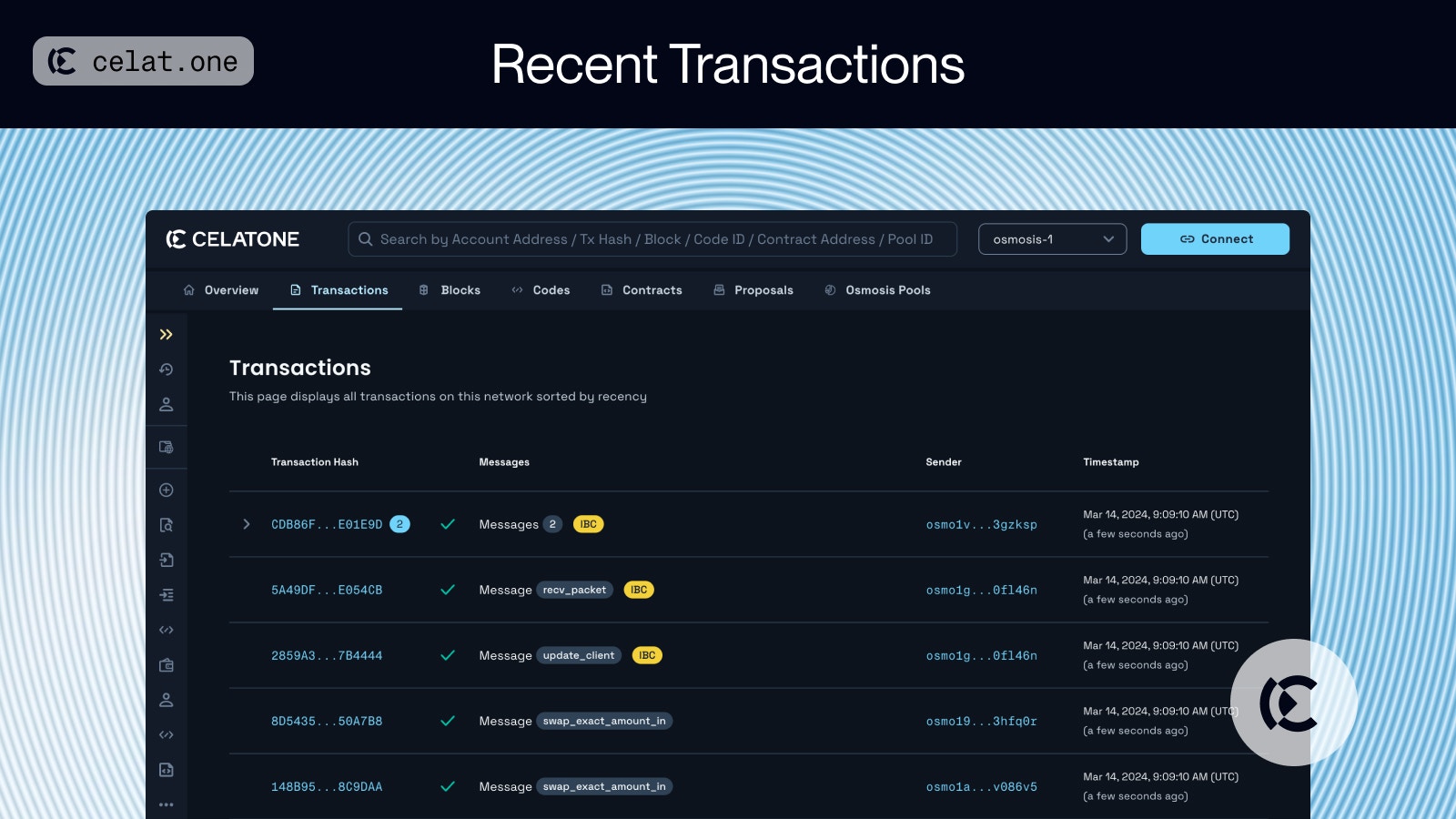
- Transaction Hash: The hash is generated to reference the transaction. Clicking on the transaction hash will send you to Transaction details page. If the transaction was sent with multiple messages, the number of messages will be displayed alongside the hash.
- Messages: Messages that were sent through the transaction. There are supporting messages that will be display in formatted such as store code, instantiate contract, migrate contract, send assets, etc. Otherwise, it will be displayed in generic format.
- Transaction Sender: The address of the transaction sender is usually a wallet account or a contract. Clicking on the sender’s address will link to either the Account Details or Contract Details page, depending on the type of sender.
- Timestamp: The time the transaction was sent, displayed in UTC timezone.
- Clicking on any entry will send you to Transaction details page
Recent Blocks
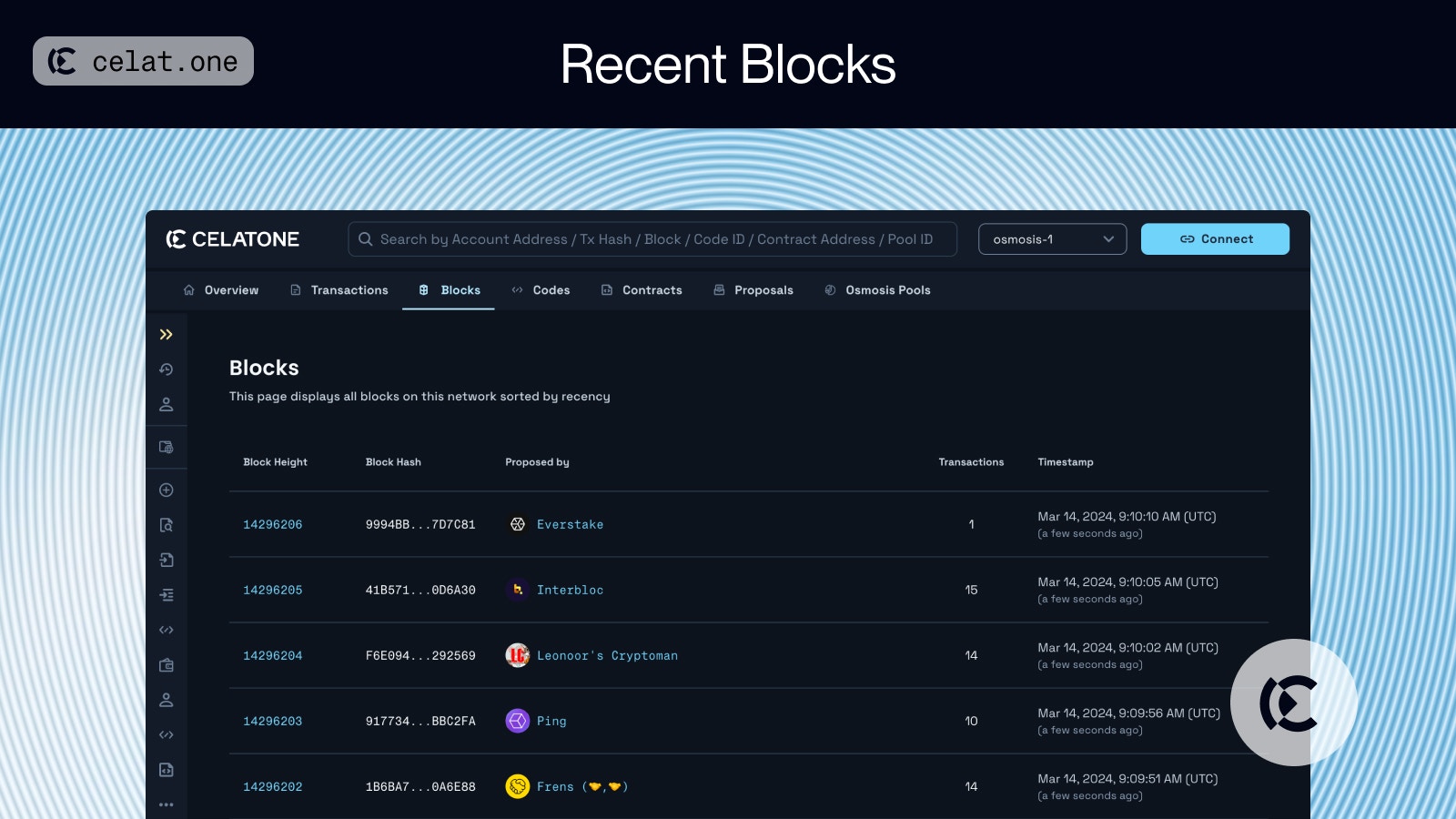
- Block Height: The specific number indicating the position of the block in the blockchain.
- Block Hash: A unique identifier representing the block.
- Proposed by: The validator that proposed the block. Clicking the validator name will send you to the validator details.
- Transactions: The number of transactions sent within this block.
- Timestamp: The time the block was proposed, displayed in UTC timezone.
- Clicking on any entry will send you to Block details page
Recent Codes
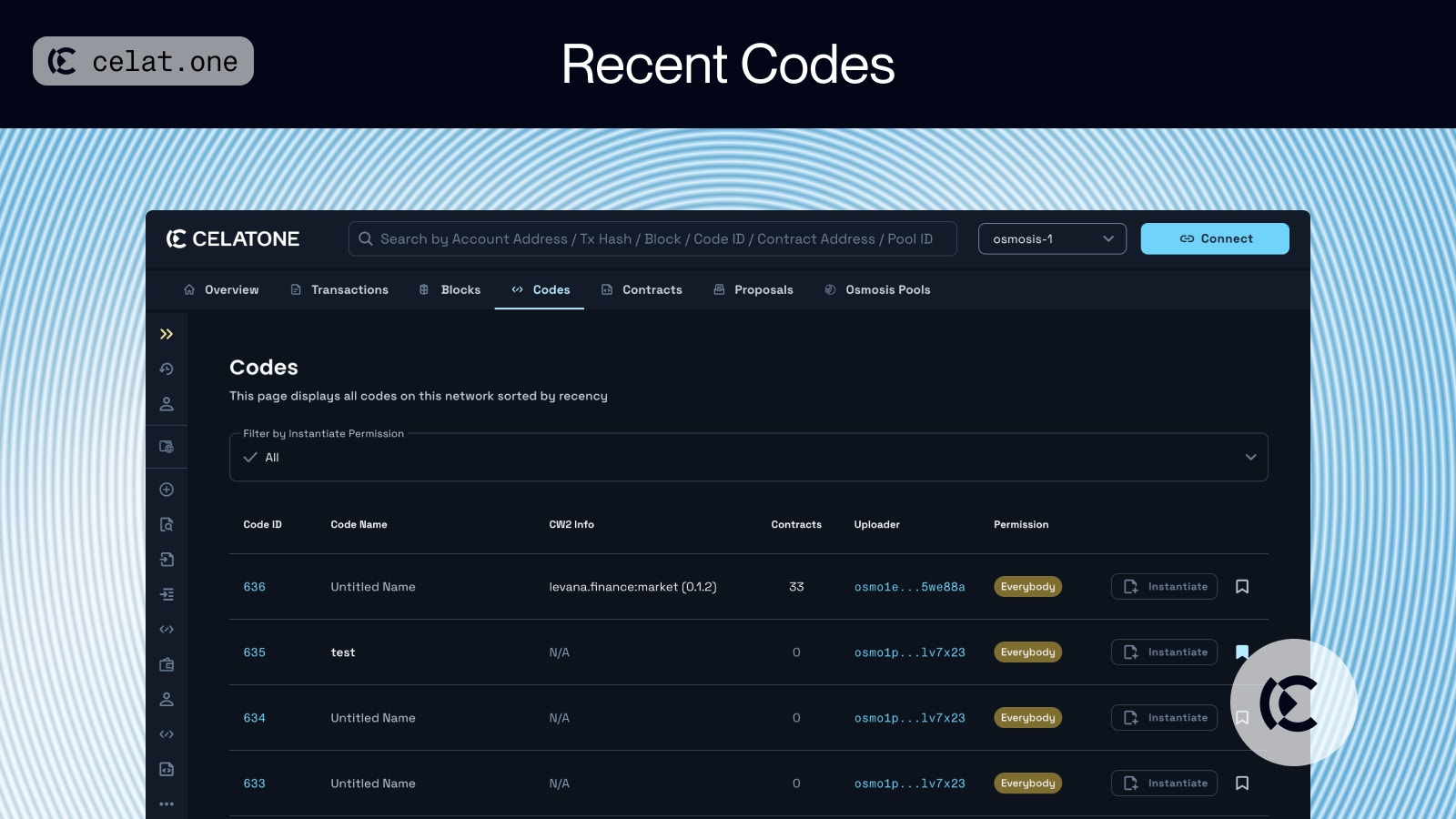
- Code ID: Unique identifier for the code.
- Code Name: You can name the code to help you remember.
- CW2 Info: Displays compliance information with the CW2 specification, indicating if the code adheres to standard contract versioning practices. This helps in identifying the version and capabilities of the smart contract code. CW2 Info will be properly displayed if the code has been used to instantiated a contract.
- Contracts: The number of contracts that instantiated from this code.
- Uploader: Address of the entity who stored the code. Can be a wallet address or a contract.
- Instantiate Permission: The information that indicates who can instantiate the contract from this code. Hovering the chip will provide the brief explanation about each permission.
- Action Buttons
- Clicking on any entry will send you to Code details page
Recent Contracts
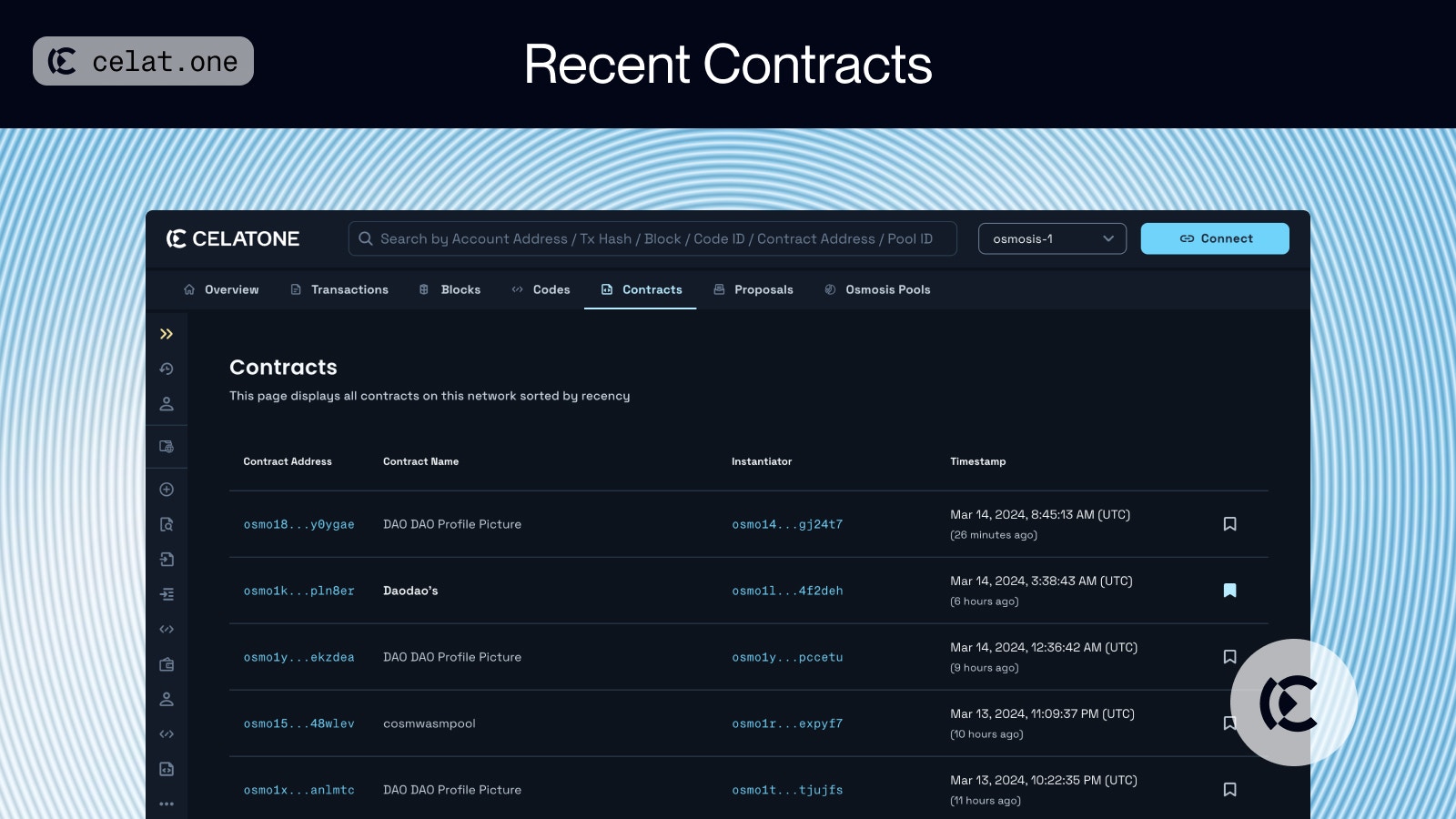
- Contract Address: Unique address of the contract.
- Contract Name: You can name the code to help you remember what this contract is. You also can input the contract description as a brief information about how it works.
- Instantiator: Entity that instantiated the contract. Can be a wallet address or a contract, you can see the details of the instantiator by clicking on the address.
- Timestamp: Timestamp of contract creation, in UTC.
- Save Contract (Button): Save this contract to “Saved Contract” or other Contract List for easy access when you need to use it later. See Save Contracts
- Clicking on any entry will send you to Contract details Page
Recent Proposals
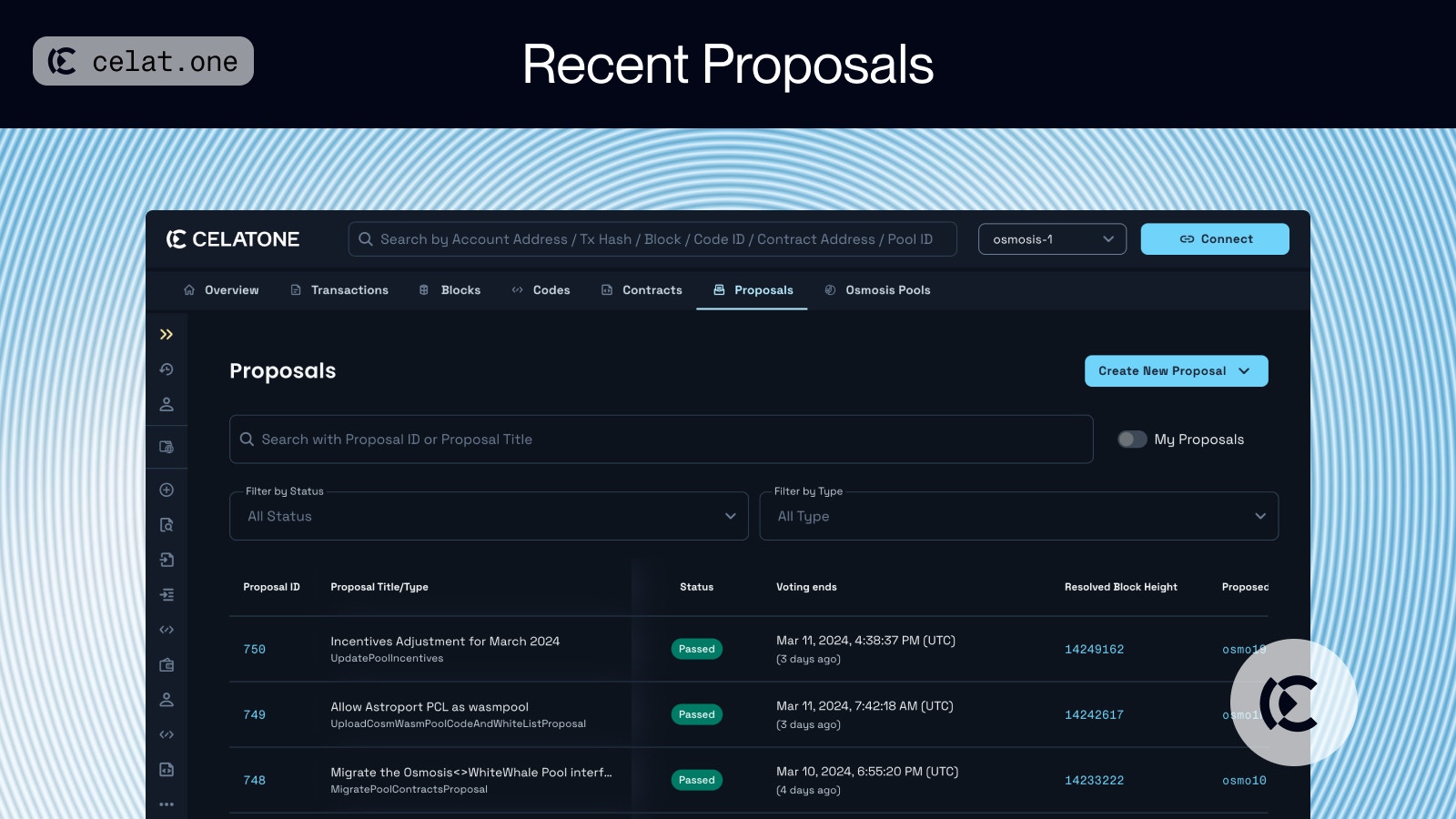
- Proposal ID: Unique number identifying the proposal.
- Proposal Title/Type: Proposal title usually explains what they are proposing to do in the network. The proposal types indicate if there are immediate actions, which can be more than one actions, after the proposal passed.
- Status: Current state of the proposal.
- Voting ends: Show the date and time when the proposal will conclude or has concluded.
- Resolved Block Height: Display the block height at which the proposal was resolved (Passed, Rejected, or Failed) within the network.
- Clicking on any entry will send you to Proposal details page
Validators
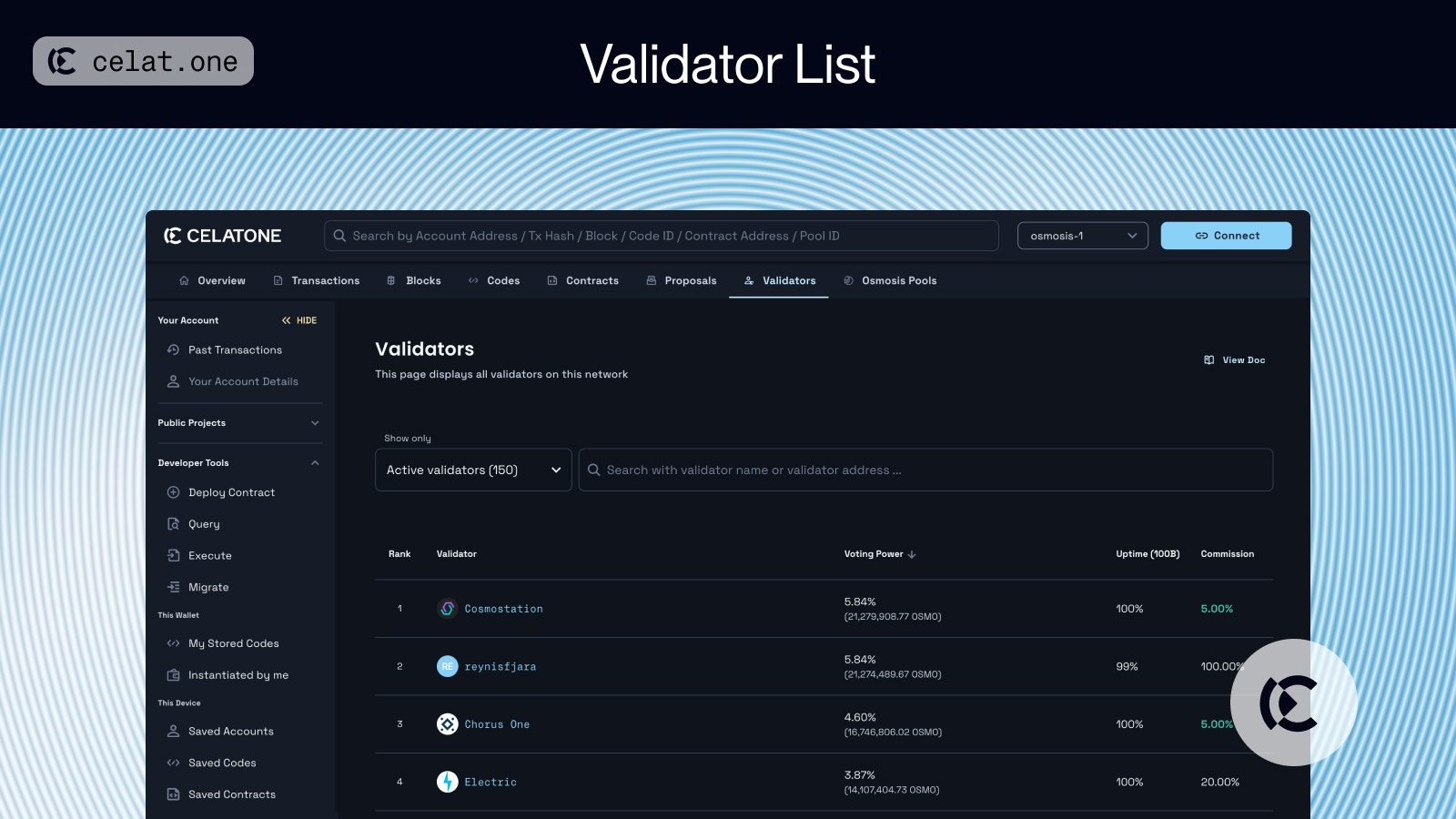
- Rank: The position of a validator relative to others based on their voting power.
- Validator: The name or identity of the validator.
- Voting Power: A percentage representing the validator’s relative power in the network, based on the amount of the native token they have staked or that has been delegated to them.
- Uptime (100B): The reliability of a validator, shown as a percentage of time they have been online and available over the last 100 blocks.
- Commission: The fee that validators charge for their services, displayed as a percentage of rewards earned by delegators.
- Cumulative Voting Power: Hovering over a “33%” or “66%” tag will reveal a tooltip indicating the cumulative voting power of the top validators. This metric is crucial for evaluating the network’s decentralization health.
- A cumulative voting power of 33% or 66% serves as a benchmark for understanding the distribution of power. If the top validators hold a majority of the power (e.g., over 33% or 66%), it could indicate a more centralized network.
- Clicking on any entry will send you to Validator details page
- Show only: A dropdown that allows you to filter validators by their status, such as active or inactive.
- Search: Use this feature to quickly find validators by typing a validator’s name or address into the search bar.
Osmosis Pools
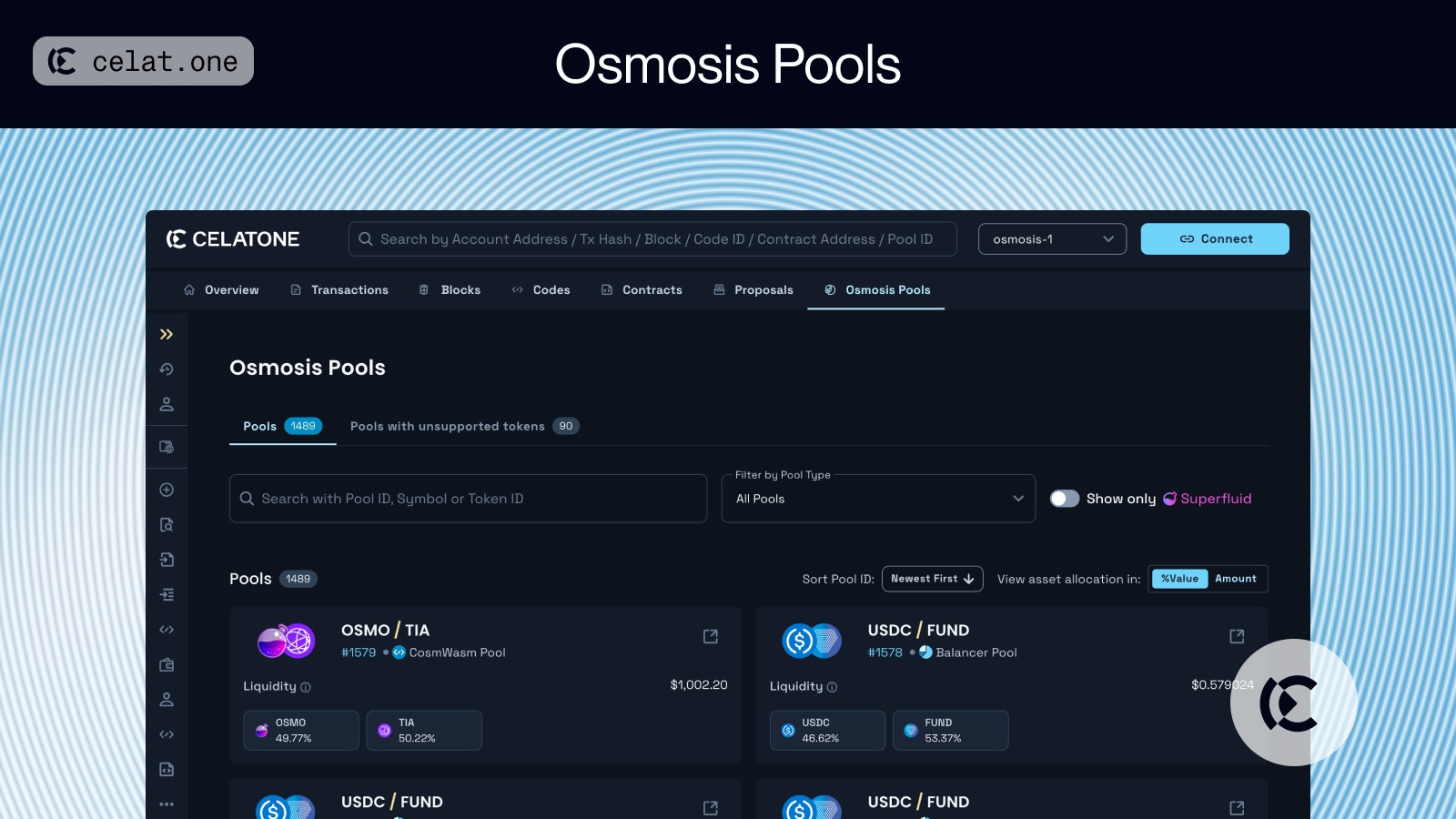
- Pool ID: Unique number for the pool.
- Pool Type: The behavior of a pool varies depending on its type. If the pool is Superfluid enabled, the term “Superfluid” will be displayed next to the type.
- Pool Assets: List of assets contained within the pool
- Liquidity: Total value locked in the pool.
- Asset Allocation: The percentage or amount distribution of each asset within the pool, reflecting the pool’s composition and diversification.
- Clicking on any entry will send you to Pool details page
Search or Filter
- You can search the pool with Pool ID, Token Symbol, or Token ID.
- You also can filter the pool by pool type and show only Superfluid pool.
Sorting Pool
Pools can be sorted by Pool ID only with ascending or descending order.Asset Allocation View
You can switch the view of asset allocation for the pools with supported token pools in two ways.- %Value: Percentage of value for each asset in the pool will be displayed
- Amount: Exact token amount within the pool.