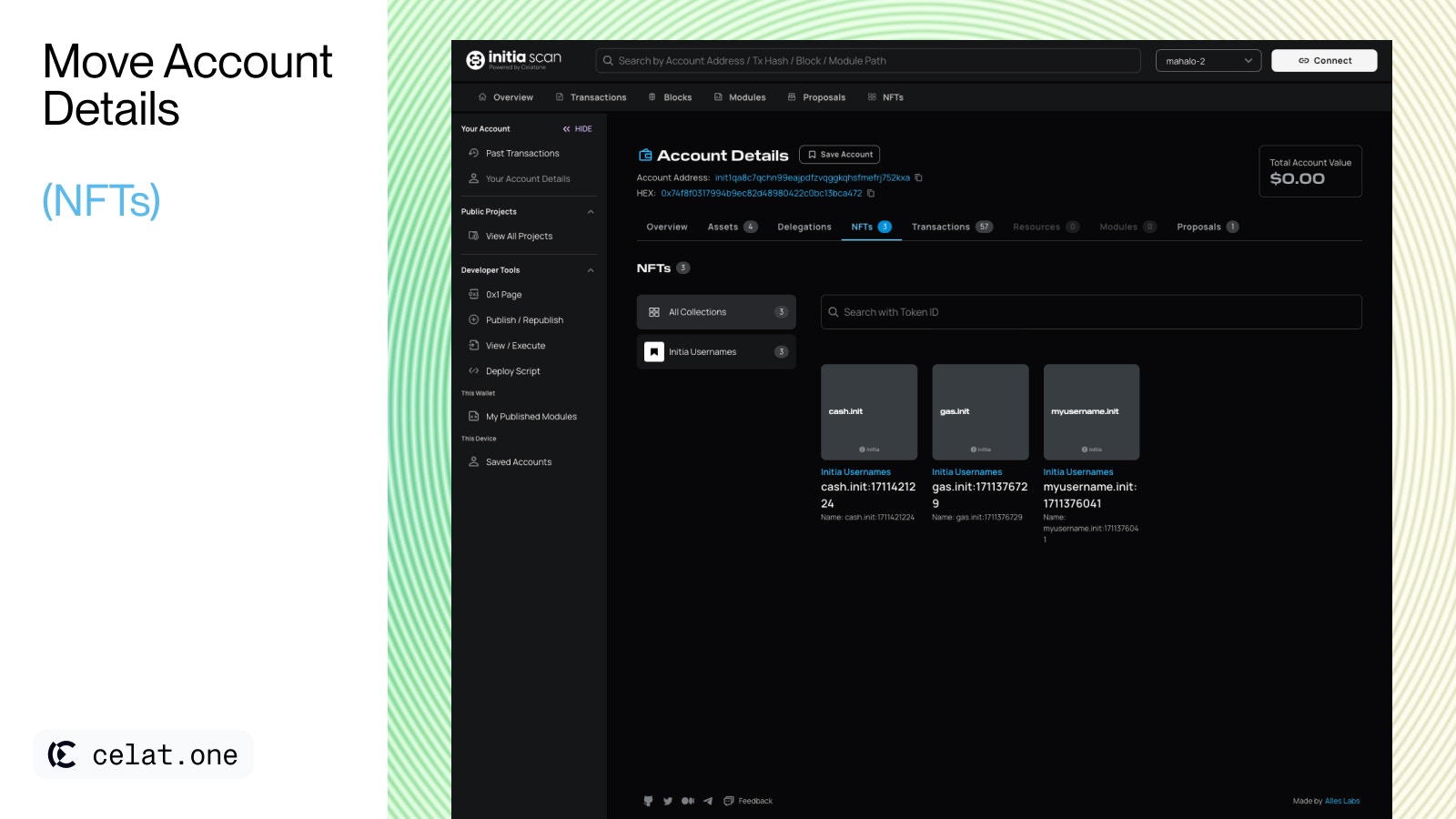
- Collections: A list of NFT Collections that the user’s account owns. Users can click on each collection to filter and display only the NFTs from that selected collection, along with the total number of NFTs the account holds within it.
- NFTs Section: Displays all NFTs held by the user’s account, which can be searched using the Token ID. Each NFT entry includes Image, Collection Name, NFT Token ID and Name. Users can also click on individual NFTs to be directed to their respective Detail Pages for more comprehensive information.