Proposal Overview
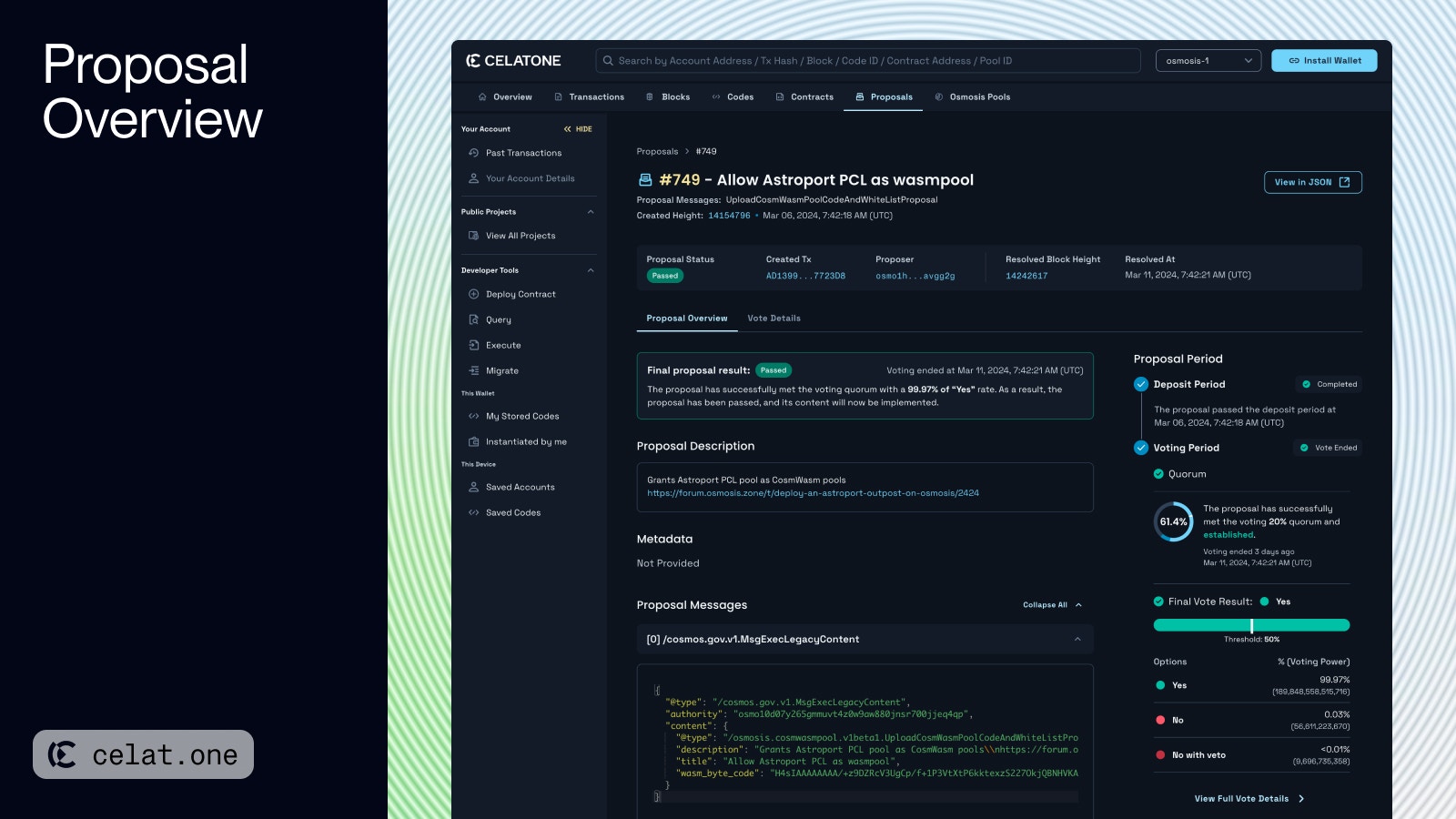
- Proposal Identification: The feature displays the Proposal ID, which is the unique identifier, and title for each proposal.
- Proposal Messages: A section for any proposal messages related to the proposal, which
- Proposal Status: Shows the current phase of the proposal, including start/end dates and deposit or voting status. There are typically three phases: Deposit Period, Voting Period, and post-vote status, which reflects the outcome of the vote.
- Deposit Information: Shows the amount deposited towards the proposal, the required deposit amount, and the list of depositors with their respective contribution amounts.
- Voting Period Information: If applicable, shows the status of the voting period or indicates that it is waiting to start until the minimum deposit is met.
- Proposal Description: A detailed description of the proposal’s purpose, the authority it grants, and links to further discussions or documents related to the proposal.
- Proposal Messages: For proposals with associated proposal messages. These messages will be implemented if the proposal passed.
Proposal Vote Details
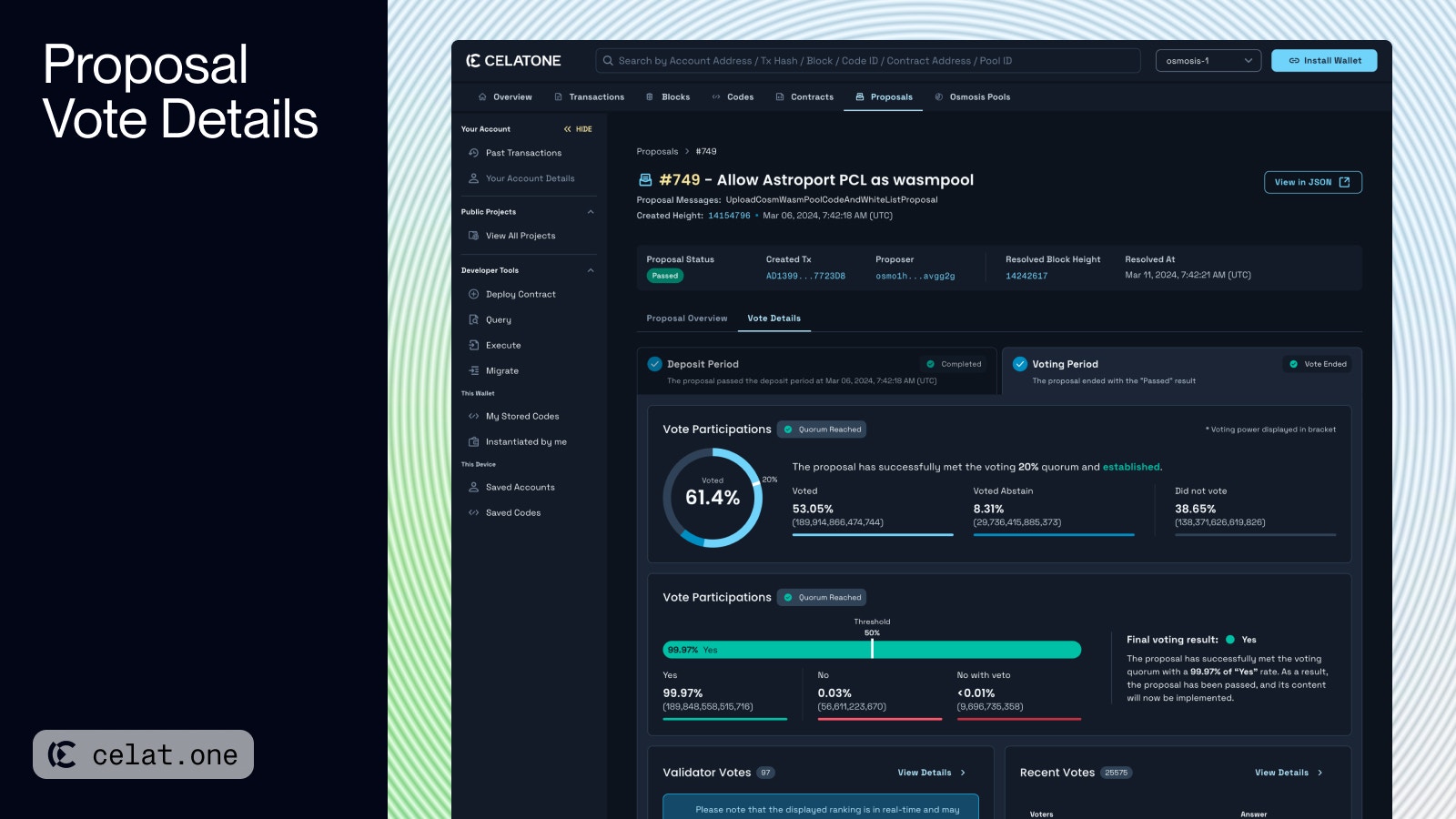
- Vote Participation Summary: Shows the percentage of voting power that has participated in the vote. The quorum status Indicates whether the required quorum has been reached for the vote to be valid.
- Vote Results Overview: This displays the current distribution of votes among ‘Yes’, ‘No’, ‘Abstain’, and ‘No with veto’ options. A proposal will pass if the ‘Yes’ votes exceed 50%. However, if ‘No with veto’ votes reach a specified threshold, the proposal will be rejected regardless of whether ‘Yes’ votes have reached 50%.
- Validator Votes: Lists individual votes from validators, showcasing the governance participation from these key network stakeholders. You can view full list of each validator votes by clicking “View Details”.
- Recent Votes: Provides a list of the most recent votes cast by users, offering real-time insights into the community’s latest decisions.