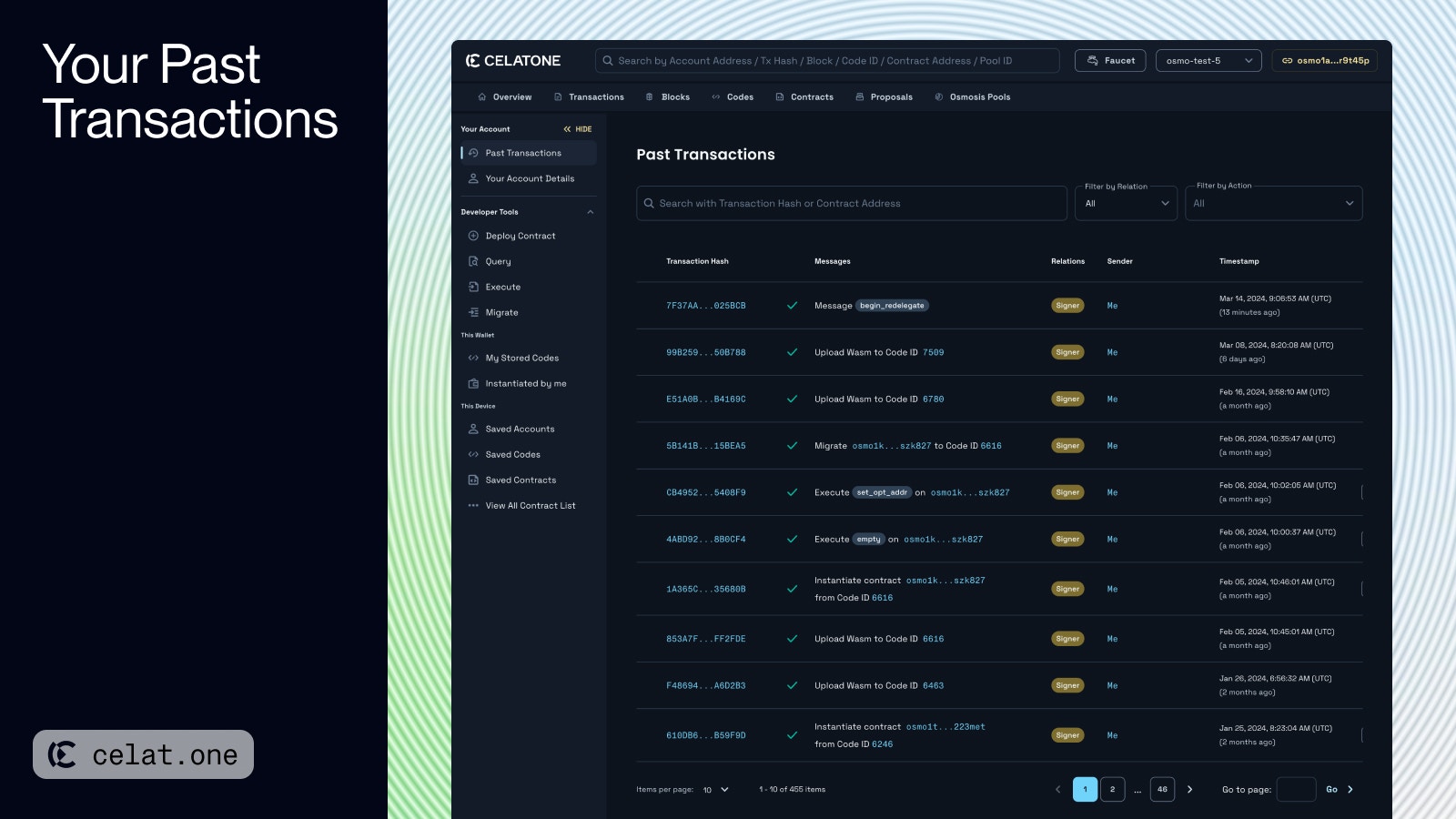
Overview
The “Past Transactions” section on Celatone displays a record of your wallet’s transactions, including those you’ve signed and related transactions. For each transaction, you’ll see:- Transaction Hash: The unique identifier for the transaction.
- Messages: A brief description of the transaction’s purpose.
- Relations: Indicates your role in the transaction, such as “Signer”.
- Sender: The initiator of the transaction.
- Timestamp: Date and time the transaction was recorded on the blockchain.
Filter
You can filter transactions by their relations or specific actions.- Filter by Relations: To show all transactions, only signed transactions, or related transactions
- Filter by Actions: There are 8 specific actions that can be filtered through the dropdown, which are Send Assets, IBC-related, Instantiate Contract, Store Code, Execute, Migrate, Update Admin, and Clear Admin