Overview
In the Cosmos ecosystem, a block is a set of transactions that have been confirmed and added to the blockchain. Each block contains a header with metadata about the block, such as the block height (its sequential number in the blockchain), the time it was mined, and a hash of the previous block’s header, ensuring the integrity of the blockchain’s history. Blocks are produced at regular intervals by validators who take turns proposing new blocks in a process defined by the blockchain’s consensus algorithm, such as Tendermint. This process ensures the network’s security and decentralized agreement on the state of the blockchain.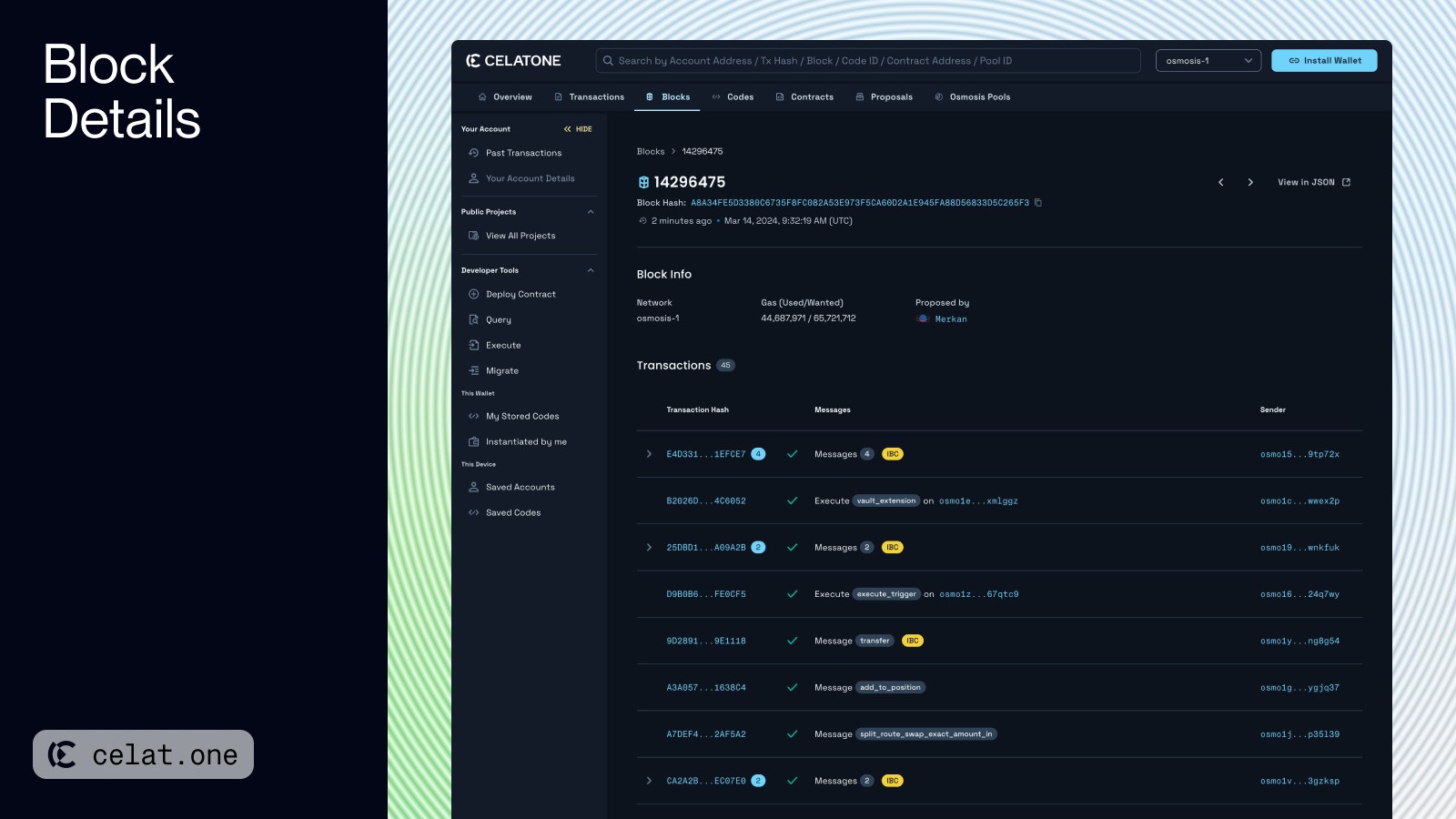
- Block Number: Displays the unique identifier or height of the block in the blockchain sequence.
- Block Hash: Shows the unique hash value of the block for verification purposes.
- Timestamp: Indicates the exact time the block was added to the blockchain.
- Block Info: Includes the network name, the gas used versus the gas limit for the block, and the proposer of the block.
- Transactions: Lists all transactions included in the block, along with their hashes, the type of messages they contain, senders, and a feature to log in to comment on each transaction.