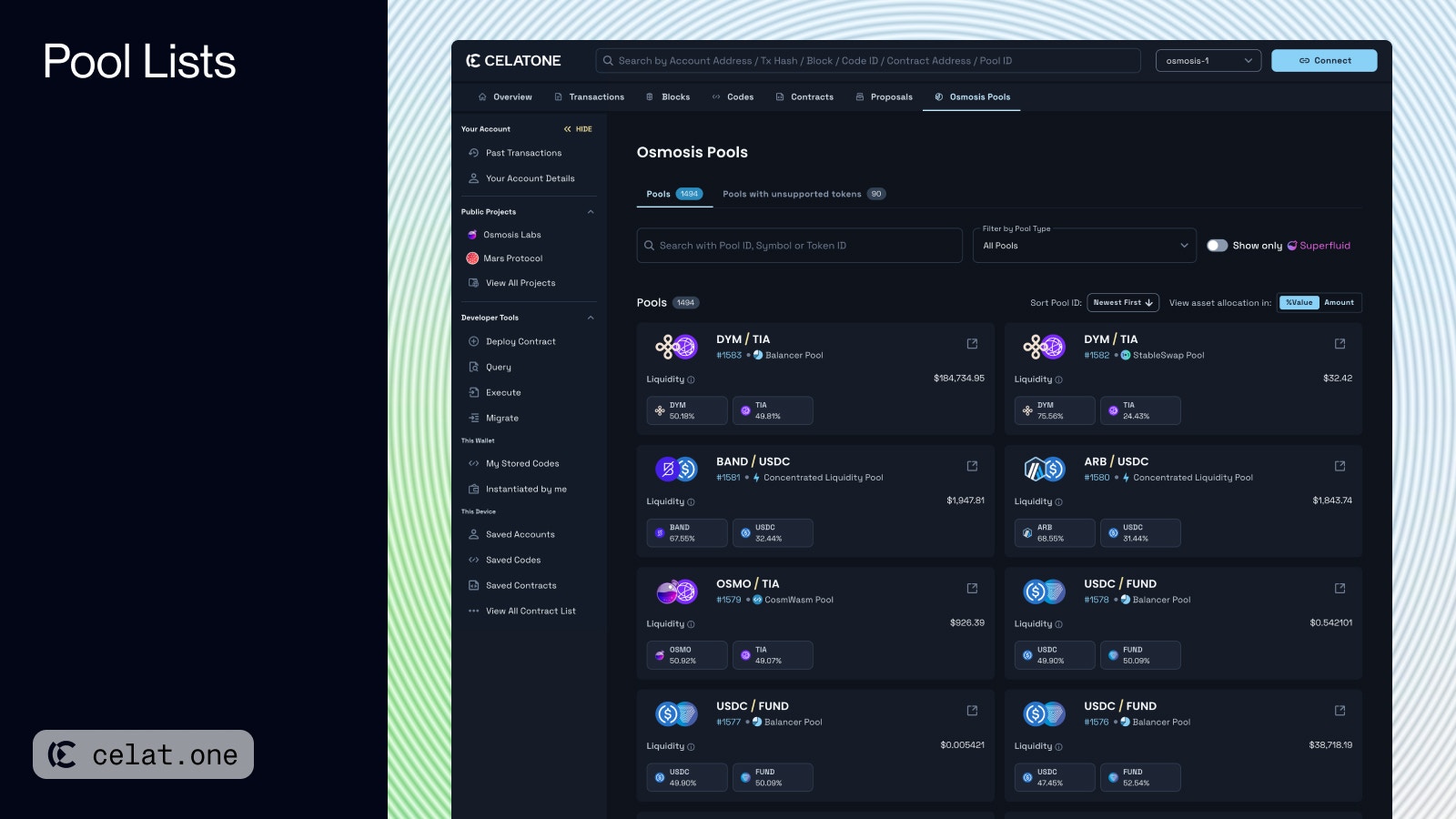
Available Actions
- Clicking the pool card navigates you to view the selected Pool Details. Alternatively, you can click the “See in Osmosis” icon button to navigate to the pool within the Osmosis Webapp.
- Search and Filter: Users can search for pools using the pool ID, symbol, or token ID, and apply filters between 4 types of pool.
- Superfluid Staking: You can filter to see only Superfluid Staking enabled pool. Read more about Superfluid Staking
- Sort by Pool ID: Allows users to sort pools by newest or oldest first.
- Asset Allocation Display: Users can switch between viewing the asset allocation in percentage and exact token amount within the pool.